
- SWS
- Comments Off on What Happen To My Embedded YouTube Video
- Uncategorized
What Happen To My Embedded YouTube Video
If you’re having trouble embedding YouTube videos and all you are seeing is this dreaded “Video unavailable – Watch on YouTube”, then this post is for you.
You have your web page exactly how you want it, which includes a YouTube video. You save your work and check your work to see how it looks and you see a big black box with the statement “Video unavailable, Watch on YouTube” displayed. You click on the link and it takes you to YouTube where you can watch the video. Why can’t you watch it on your website?
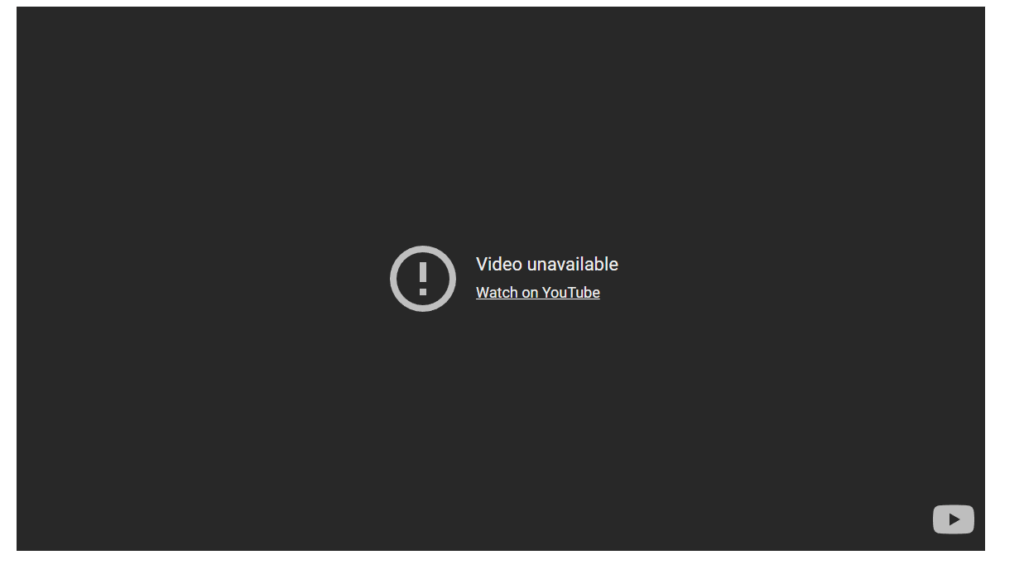
It often boils down to copyright claim restrictions, and how YouTube is enforcing them. When a video is uploaded to YouTube, a bot scans the video for copyrighted music and adds a code to the video description behind the scenes. And if it finds something that is copyrighted, then you will not be able to play that video embedded.
Like any business Alphabet, Inc. (the company that owns YouTube) is in business to make money. And they can’t make money if they are being fined for copyright infringement. So to make things simple, YouTube will not allow any video that it deems as containing copyrighted music or video, to be displayed as embedded on a website. If you go to view the website on YouTube, there is a copyright statement, plus YouTube tracks the number of views.
As this is a restriction from YouTube itself, the only real way to get the video to be embedded on your website is to remove the copyrighted music (assuming that you own the video).