
Phishing Team
Part 3 of 4
While I was drafting the previous Phishing post, this one came in. This time they tried to make it look like there was an Urgent message in Teams for me. If you are not familiar with Teams, it is a Microsoft Office collaboration application. You can chat, share files, and use it as a video teleconference and a phone among other things. We don’t use Teams at Simply Web Services I didn’t fall for this Spear Phishing attempt.
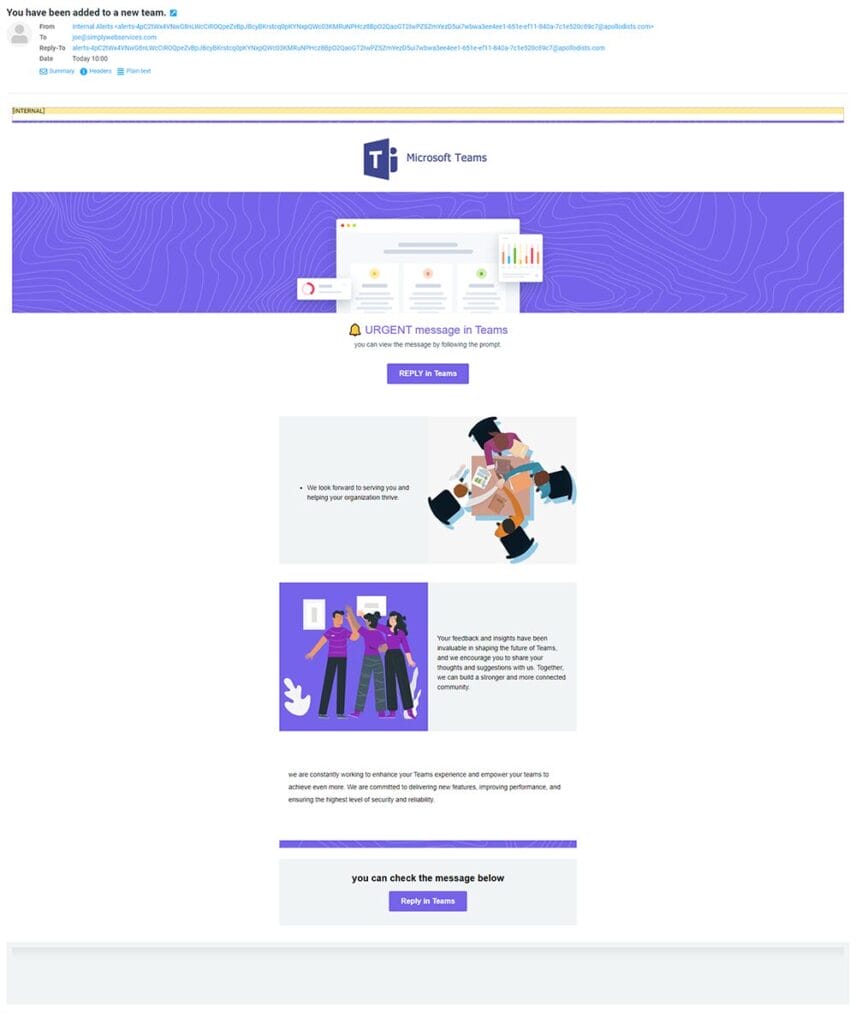
Clicking the Reply in Teams button redirects to a long URL that is 1,253 characters long. I thought it might try to launch my local install of Teams, but instead, it redirected to another URL which was only 333 characters in length which launched the below webpage.
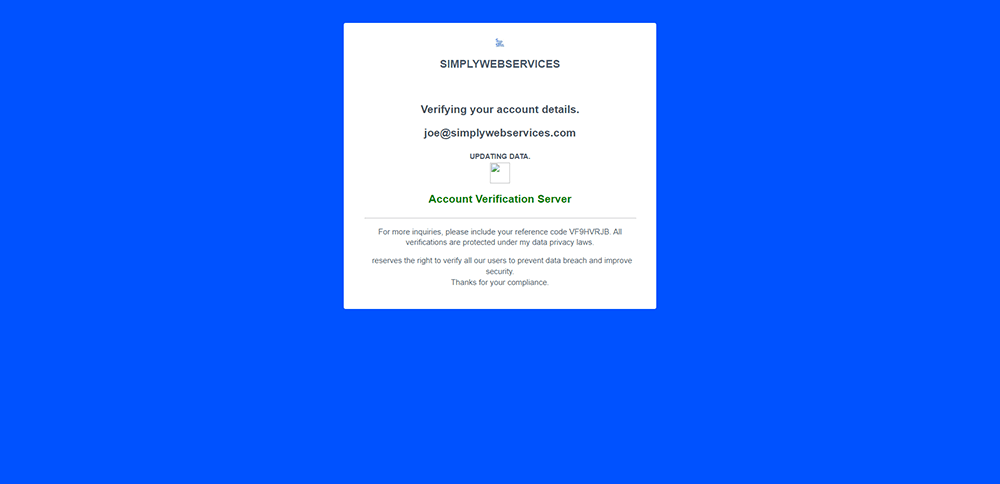
Let’s Go Phishing – Part 1
Weekend Phishing Trip – Part 2
Phishing Team – Part 3
Email Phishing – Part 4